In today’s digital world, protecting your online identity has never been more critical. Your IP address acts as a unique digital fingerprint, revealing your location, online activities, and even device information. Whether you are browsing, streaming, or working remotely, keeping your proxy IP address private is essential to safeguard your personal data and maintain online freedom.
With Igniteproxy, we provide reliable proxy services to help you stay secure and enjoy complete online privacy
What Is an IP Address?
An IP address (Internet Protocol address) is a unique identifier assigned to every device connected to the Internet. It allows websites and servers to communicate with your device. Your proxy IP or main IP can reveal:
- Your approximate location (city and country)
- Your Internet Service Provider (ISP)
- Device type and connection information
Because IP addresses are essential for internet communication, they are also used by advertisers, websites, and cybercriminals to track your online behavior. Using a proxy server or a residential IP proxy can help mask your real IP, keeping your activities private and secure.
How Does a Proxy Server Really Work?
A proxy server acts as a middleman between your device and the internet. The proxy forwards requests that you send on your behalf. Websites and online services see the proxy server IP address instead of your real IP. This process helps hide your identity and location.
How Proxy Servers Keep Your Real IP Address Hidden
By connecting through a proxy server, your real IP is masked. This protects you from:
- Tracking by websites and advertisers
- Potential cyber attacks
- Geo-restrictions on content
Improve Your Internet Speed with a Proxy Server
Some proxies can cache frequently visited websites, which can speed up your connection. Using a private proxy or a residential proxy provider often ensures a stable and fast connection.
Unblock Global Content
A proxy network allows you to connect through different countries. This helps you bypass geo-restrictions and access streaming services, websites, or apps that may be blocked in your region.
Why Hiding Your IP Protects You on the Internet
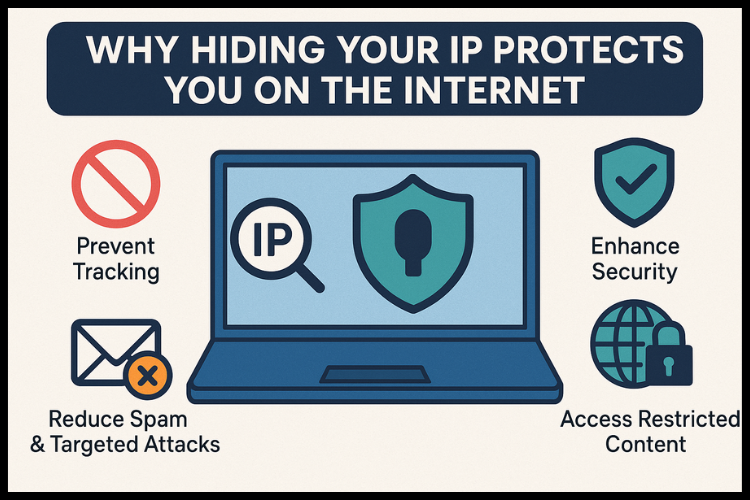
Hiding your IP address is not just about privacy, it’s about online security and freedom. Benefits include:
- Prevent Tracking – Advertisers, data brokers, and websites cannot easily monitor your browsing habits.
- Enhance Security – Using a proxy server IP helps prevent cyber attacks on your real IP.
- Access Restricted Content – Whether it’s streaming or workplace restrictions, hiding your IP provides unrestricted internet access.
- Reduce Spam & Targeted Attacks – Masking your IP can prevent unwanted spam, DDoS attacks, or hacking attempts.
Proxy Server Types You Should Know
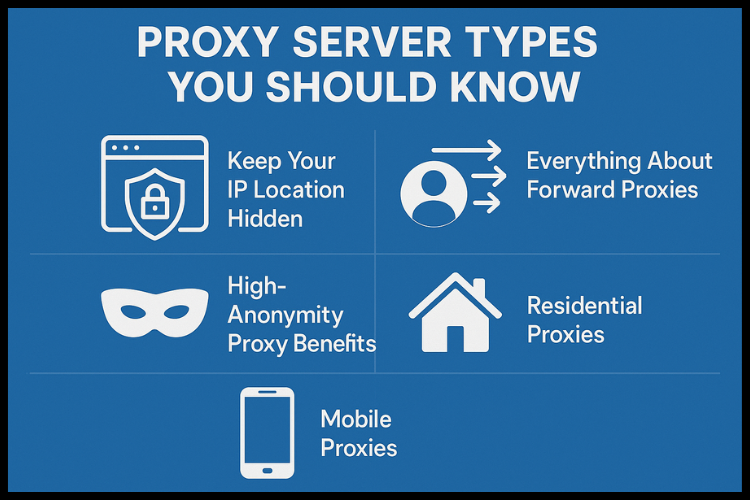
Choosing the right proxy depends on your needs. Here are the most common types:
Keep Your IP Location Hidden
Anonymous proxies mask your location by replacing your real IP with a proxy IP address, helping maintain privacy while browsing.
Everything About Forward Proxies
A forward proxy forwards requests between your device and the internet. It’s widely used in businesses to monitor and control internet usage.
High-Anonymity Proxy Benefits
High-anonymity proxies, often called private proxies, hide your IP completely and remove headers that could identify you. This type is ideal for sensitive tasks or secure online activities.
Residential Proxies
Residential IP proxies are assigned by ISPs to real devices. Unlike data center proxies, residential proxies appear as normal users online, making them highly effective for buying residential proxies, web scraping, and other privacy-focused tasks. Trusted residential proxy providers offer large networks of reliable IPs to rotate and maintain anonymity.
Mobile Proxies
Mobile proxies use IP addresses from mobile carriers, making them perfect for testing apps, avoiding bans, or managing multiple social accounts safely.
Step-by-Step Guide to Hiding Your IP Address
Protecting your IP is easier than you think. Follow these steps:
Using a Proxy for Privacy and Security
- Select a reliable proxy provider.
- Configure your device or browser to connect via the proxy server address.
- Test your proxy IP address to confirm your real IP is hidden.
Speed Up Your Connection
Using private proxies or residential proxies often results in faster, more stable connections than free proxies.
Control How Employees Access the Internet
Businesses can implement proxy servers to regulate internet usage. This helps control browsing, prevent leaks of sensitive information, and maintain productivity.
Confirm Your IP Address Is Hidden
- Visit websites like whatismyip.com.
- Check if the displayed IP matches your proxy IP or residential IP proxy.
- Ensure the location and IP are not linked to your real device.
Regular checks ensure your privacy remains intact.
Conclusion
Hiding your IP address is vital for privacy, security, and unrestricted internet access. By using IgniteProxy’s proxy servers, residential proxies, or mobile proxies, you can safeguard your real IP and enjoy a faster, safer online experience. Choosing reliable IgniteProxy services ensures that your online activities remain anonymous and fully protected
Frequently Asked Questions
Q1. Can I hide my IP for free?
Yes, free proxies exist, but private proxies and residential proxies offer better security, stability, and speed.
Q2. What is the difference between residential and data center proxies?
Yes. Residential IP proxies come from real devices assigned by ISPs, making them appear as normal users online. Data center proxies are faster but easier to detect.
Q3. Can I use proxies on mobile devices?
Yes. Mobile proxies are specifically designed for smartphones and tablets for secure browsing or social media management.
Q4. How do I check my proxy IP address?
Yes. Visit websites like whatismyip.com or check your proxy settings to confirm the proxy server IP address is active.
